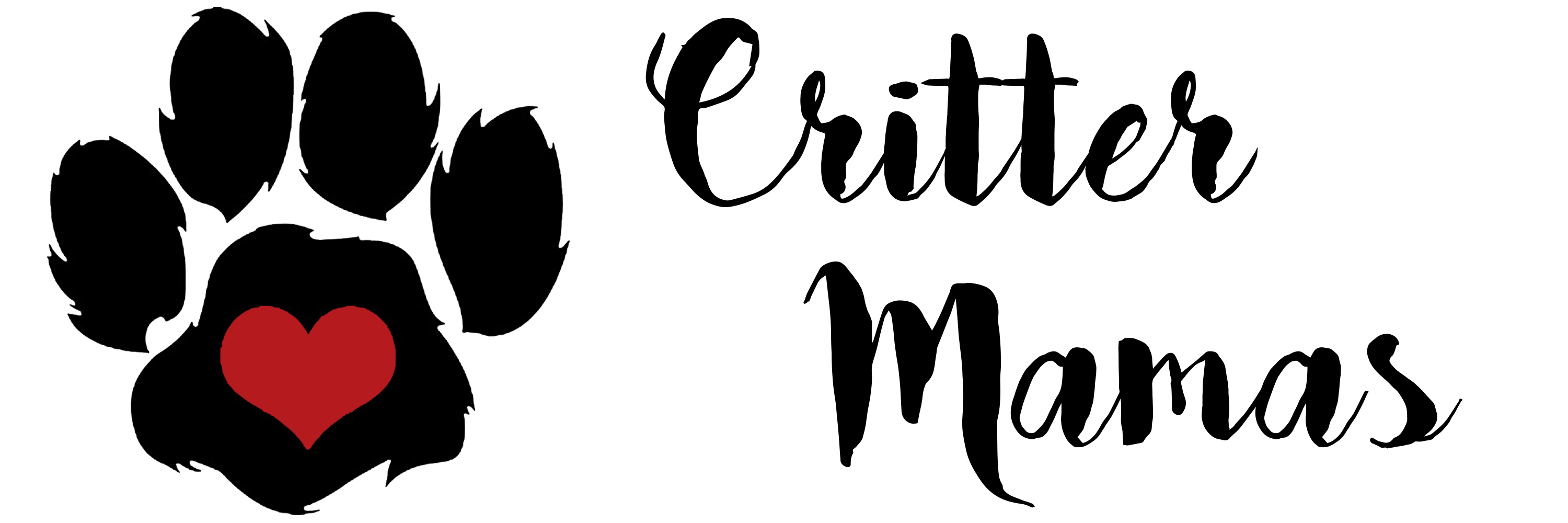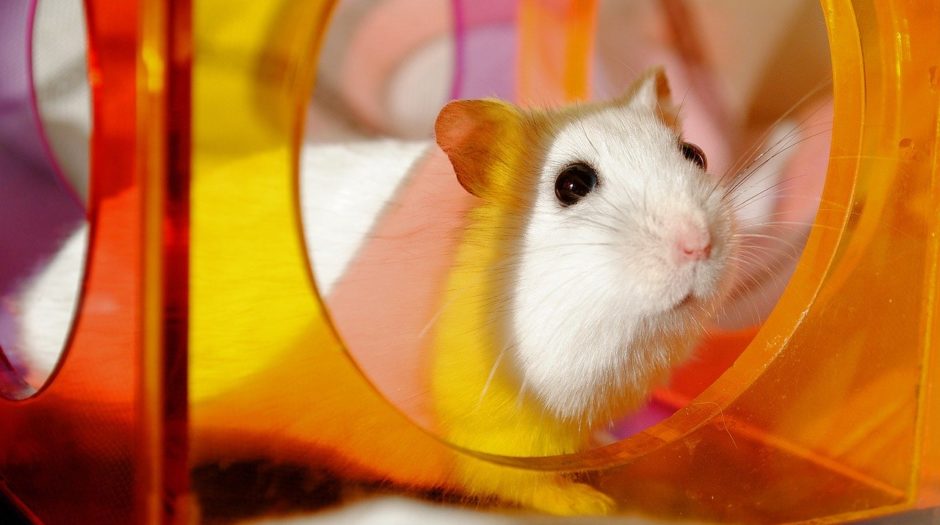How to Take Amazing Photos of your Pet with a Phone (Tips and Tricks)
Many people love to take pictures of their pets to keep for personal reasons or to post on social media. A lot of people think they need professional photography equipment to take beautiful pictures…but guess what? You can easily take amazing photos of your pets just using your phone!
Here’s a list of 12 tips and tricks to help you take amazing photos of your beloved pet/s….
We’ve also offered some best reviewed product suggestions from our Amazon Affiliate links. There is no cost to you and it helps keep the lights on around here. (Thanks!)

1. Lower Your Camera
Have you ever tried to take a photo of your pet but they just lose interest or run away? If so this is the perfect tip/trick for you. When taking a picture of your pet try not to block your face with the phone.
If you’re sitting beside them try to lower the camera to your chest or below. When you take pictures with your phone in front of your face, your phone kind of creates a barrier between you and your pet. They aren’t looking at your eyes anymore and aren’t engaged either. If you are standing up, a good tip is to flip your phone upside-down and lower it while still keeping eye contact and engaging with them. This method will be easier if you have a pop socket but can also work without one. Your picture will end up upside-down but its easy to flip.
- New PopGrip and PopTop designs allow for easy swapability
- Now wireless charging compatible through easy removal of the PopTop
- Functions as a convenient stand so you can watch videos on the fly
2. Use Portrait Mode
The newer models of the iPhone have a mode called “Portrait Mode” or “Dual Camera Mode.” Portrait mode basically blurs out the background to really draw your eyes toward the animal creating a nice effect. Your animal will have to be pretty still and you will have to be a certain distance away but the results are great. If you don’t have this feature you can also tap your phone where you want it to focus. It doesn’t have the exact same effect but it does slightly blur out the background.
3. Video + Screenshot
This trick is great for those of you with fast moving pets, especially rodents. There are always moments where your pet does something cute for a second and you try to take a picture… but it’s too late. Or maybe they just never stop moving so all your pictures turn out blurry.
One trick I learned is to use the video part of your camera. Follow your pet around with your camera for a minute or two with video on (make sure it focuses on your pet) and move the camera closer once in a while for up close views. Once you’re done recording, slowly go through the video you took and screenshot any cute and clear moments.
Here’s an example of a picture taken using the video + screenshot method:
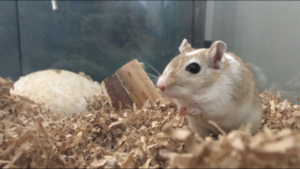
4. Look For Good Lighting
Light is one of the most important things you will need when taking a picture with your phone. In fact it’s one of the most important things even when using a professional camera. Try to take pictures outside or near a window. Natural light is your friend in photography so no need to buy any professional equipment.
If you are taking a picture near a window, it’s best if you are in between the window and your pet, that way the light will be shining toward them. You can take pictures in front of the window but often times your camera will focus more on the background and your pet will end up looking darker.
5. Use Burst Mode
Burst mode lets you snap a bunch of photos quickly. All you have to do is hold the volume up button. Your phone will automatically group them into a “master” file in your phone so that you don’t end up with too many of the same picture in your library. The best shots will be shown to you but if you click the “Select” button, you will be able to look through all of them and choose your favourites.
6. Live Photos
Some iPhones have a feature called Live Photos. They basically show a six second video of what happened before and after the shot. The symbol kind of looks like a sun (or a circle inside a circle inside a dotted circle). The symbol will probably be the centre one, or should be close the the middle. You will know it’s turned on when it is yellow. When you take the picture there should be an icon on the top left of your picture with that same symbol with LIVE written next to it. If you click edit there will be an option to scroll through it if you don’t like the image that your iPhone decided on.

7. Focus on Their Eyes
If you want to take expressive photos of your pet, try focusing on their eyes. Their eyes tend to be a big focal point of a photo. Many professional photographers use this technique and the results are beautiful. The eyes really are like “the windows to the soul.” It captures their character and emotion.
8. Get on Their Level
Cropping photos tend to reduce the image quality. Instead try to get closer to their level. This will make them more comfortable and make an awesome photo. Try to sit, kneel, or even lay on the ground. This will also give you more perspective and your images may even look better and more high quality.
P.S A little extra tip… if you want your pet to look sweet and innocent shoot from above. If you want your pet to seem big and strong shoot from below.
9. Be Patient
Patience is definitely key when taking photos of any pet. Don’t get frustrated and yell at them if they aren’t doing what you want. If your pet isn’t in the mood do it later or even a different day. If their sleeping don’t wake them up, in fact you can even take advantage of it and snap some photos of them in their calm sleeping state. Try not to cause discomfort. If you make them uncomfortable every time you try to take pictures, they won’t be interested in posing again. No matter what happens make sure you’re keeping your pet safe.
Try to keep your sessions short so you don’t cause too much stress.
10. Give them Treats/Rewards
Small animals such as hamsters, gerbils, and mice tend to move around a lot and don’t really sit still. A good way to get them to stay in one spot is to give treats. Sprinkle some seeds where you want them to go and be ready to quickly snap a picture. Note: Don’t go overboard on the treats. Limit the amount you give them.
11. Quick Access to Camera
If you want a quick shot of your little animal friend use the camera shortcut. Many iPhone’s have a shortcut where you can just swipe to the right when you are on your lock screen. This way you don’t even have to unlock your phone. You can be fast and have speed on your side for any rare or adorable moments you want to capture.
12. Turn Off Flash
Flash can hurt your pets eyes or scare them. It can also make their eyes glow in a weird way. If it’s dark experiment with other techniques like taking a picture or their silhouette or shadow or just take pictures when it’s lighter out.
You can also try to control the focus and exposure instead. Tap your pets face and hold your finger down until a AE/AF LOCK message appears in a little yellow rectangle at the top of the screen and a yellow square appears around where you taps to focus. To control exposure, tap and hold the box and slide the sun up and down.
We hope these tips and tricks will help you take beautiful pictures of your pet. Share a photo of your pet and tag us @crittermamas.